
Hold up, reel lovers! Have you ever been scrolling through Instagram, completely mesmerized by a hilarious skit or a stunning dance routine, only to find yourself wishing you could save it to your phone? Well, worry no more! Instagram finally heard our cries and rolled out the new Instagram reel downloader feature in mid-2023 to make our reel downloading experience easier.
This feature is valuable for those who want to keep their favorite Reels with them for inspiration, and fun, or even to share them with friends who might not have Instagram. This blog will help you understand how this feature works and about the ways you can utilize it for a better Instagram experience.
The Rise of Reels on Instagram
Let us go on a rewind! Instagram Reels burst onto the scene some years ago with a way to convey stories through short movies dynamically and attractively. Here, creativity was prominently shown whether through humorous performers, notable dance styles, funny recipes, cooking tutorials, or beautiful travel movies. It became so famous that IG reel usage increased 57.4% every year.
But there was one problem which was the ability to download these masterpieces and keep them on your phone. Sure, you could like and save them to your collections, but that meant staying tethered to the app to revisit them. And here comes the Instagram Reel downloader feature which has solved this problem effortlessly.
How to Download Reels Directly from Instagram
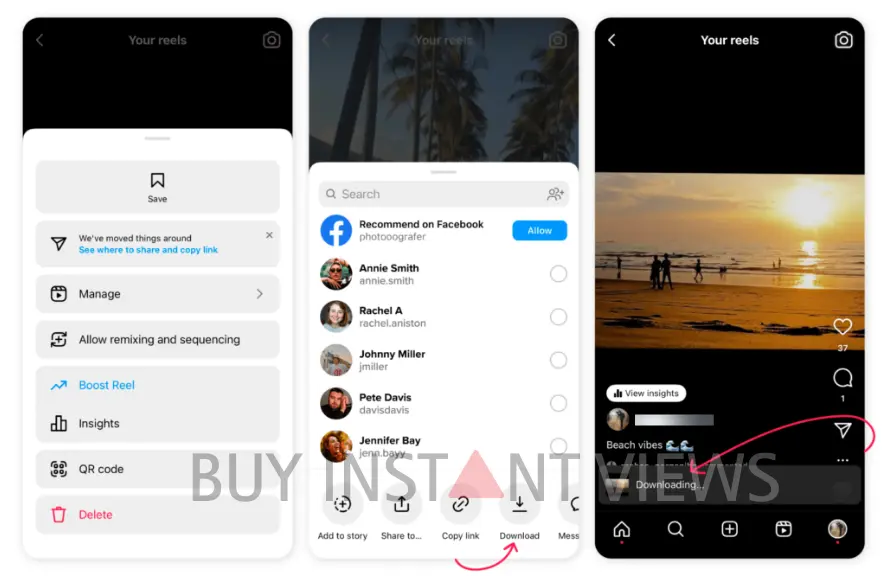
The introduction of the download feature for Reels is a game-changer. Instagram users watch 17.6 million hours of reels per day which shows the massive interest of viewers in it. And, now they can download their favorite Reels and enjoy them offline, whenever and wherever they want.
This can even lead you to increase views on your IG reels. Let’s have a look at how to download reels from Instagram.
Go to Your Favorite Reel: Find the Reel you want to download. Make sure it’s a public account, as Reels from private accounts won’t be downloadable (but hey, you can always send them a message asking to share it!).
Select the Share Button: It’s the little arrow icon below the Reel. It will open a menu with so many options.
Go to the “Download” Option: Depending on your phone’s operating system, the layout might differ slightly, but you should see a “Download” somewhere in the menu. Just tap on it, and the downloading process will begin.
Who can Download Your Instagram Reels?
Anyone on Instagram can download your reels if you have a public account. Your IG followers can download and share your reels unless you change your reels’ download settings. Having a private account can cause you some trouble in allowing your audience to download the reels you post. So, you must ensure that you change your account visibility to the public to unlock the feature.
Things to keep in mind while using Instagram Reel Downloader
Instagram Reel Downloader is an amazing feature but to use it you need to keep a few things in mind like the following -:
Give Credits
Just because you can download a Reel doesn’t mean you can claim it as your own. Always give credit to the original creator if you choose to repost.
Downloads for Public Accounts Only
As mentioned earlier, you can only download Reels from public accounts. Reels from private accounts are off-limits for downloading.
The Creator Can Disable Downloads
Keep in mind that some creators might choose to disable the download option for their Reels entirely. Then you won’t be able to download reels from their account.
Benefits of Instagram Reel Downloader Feature
Now that you have downloaded reels to your gallery, what can you do with them? The benefits of the Instagram Reel Downloader Feature are endless. Let’s have a look
Offline Entertainment
Show your loved ones those hilarious pet videos or those amazing makeup tutorials you downloaded. Spread the laughter around you with this fantastic feature of Instagram.
Fuel Your Creativity
Maybe that downloaded dance Reel ignites your inner choreographer, or a cooking Reel gives you some recipe ideas. In this way, you can explore the creativity within you.
Repost them
If the creator allows reposts in their caption, you can share the downloaded Reel on your story or feed, giving credit to the original creator.
Also Read – How to reply a comment with a reel on Instagram
Additional Tips to Download Instagram Reels
Let’s say you come across a must-save Reel from a private account, or the creator disabled downloads. Don’t worry, there are still a lot of ways to enjoy those Reels offline.
Also, when you head to your camera roll to check out the Reel you’ve just downloaded, you’ll probably notice a little Instagram Reel logo has been added. That’s the watermark of the app. Let’s explore the ways how to download Instagram reels without watermark.
Screen recording
This is a built-in feature of most of the smartphones. It allows you to record your screen, which essentially captures the playing Reel. The downside? But you should be aware of the notifications or pop-ups that appear on your screen during the recording Reels.
Third-Party Apps
There are third-party apps that claim to download Instagram Reels with music. Are you unable to download some music directly from Instagram due to copyright issues or Instagram Reel downloader is not available for you? If yes then third-party apps can be useful for you to download videos from Instagram reels.
Be cautious and choose reputable apps like “A Downloader for Instagram” or “By Click Downloader” to avoid privacy and security risks. Moreover, always respect the rights of content creators and use downloaded content responsibly and within the bounds of Instagram’s terms of service.
Wrap Up
The introduction of the download feature is a significant step for Reels. It allows creators to share their content more widely and gives viewers more control over how they experience it. With this update, Reels are becoming a more dynamic and engaging platform for everyone.
So, what’s holding you back? Start downloading your favorite Reels from Instagram reel downloader and share them with everyone. And remember, be a responsible downloader – respect copyright and always credit the creators!
People Also Ask
- How can I save reels on my Instagram account?
Find the Reel you want to save>Tap the three dots in the right corner>Click on “Save” to save Reels on your IG account.
- Why can’t I find a download option in my Instagram Reels?
If you are a user having a public account below age 18, you need to change your reels’ download settings as it will be off by default. And if you have a private account, you first need to change it to public to make the download options available in IG reels.
| Popular Searches |
|---|
| Instagram video downloader |
| Instagram reels downloader |
| How to download Instagram reels in gallery |
| How do you download Instagram reels |
| How to download video from Instagram reels |
| Who can download your Instagram reels |
| Instagram reels download |
| Instagram reels video downloader |
